This post was originally published here
The style I use: Dawn
Free Roulette Tricks And Tips Ireland Find all the best free pokies in this list and play for fun or learn the exciting features of Wazdan casino pokies. Ie And Online Casinos Guide Blackjack With Live Dealer And Fruit He torched Australia and the red zone could feature Cook a ton, especially on passing situations and early downs after White may need to catch his breath. What Online Video Slots Offer The Highest Payouts In Ireland
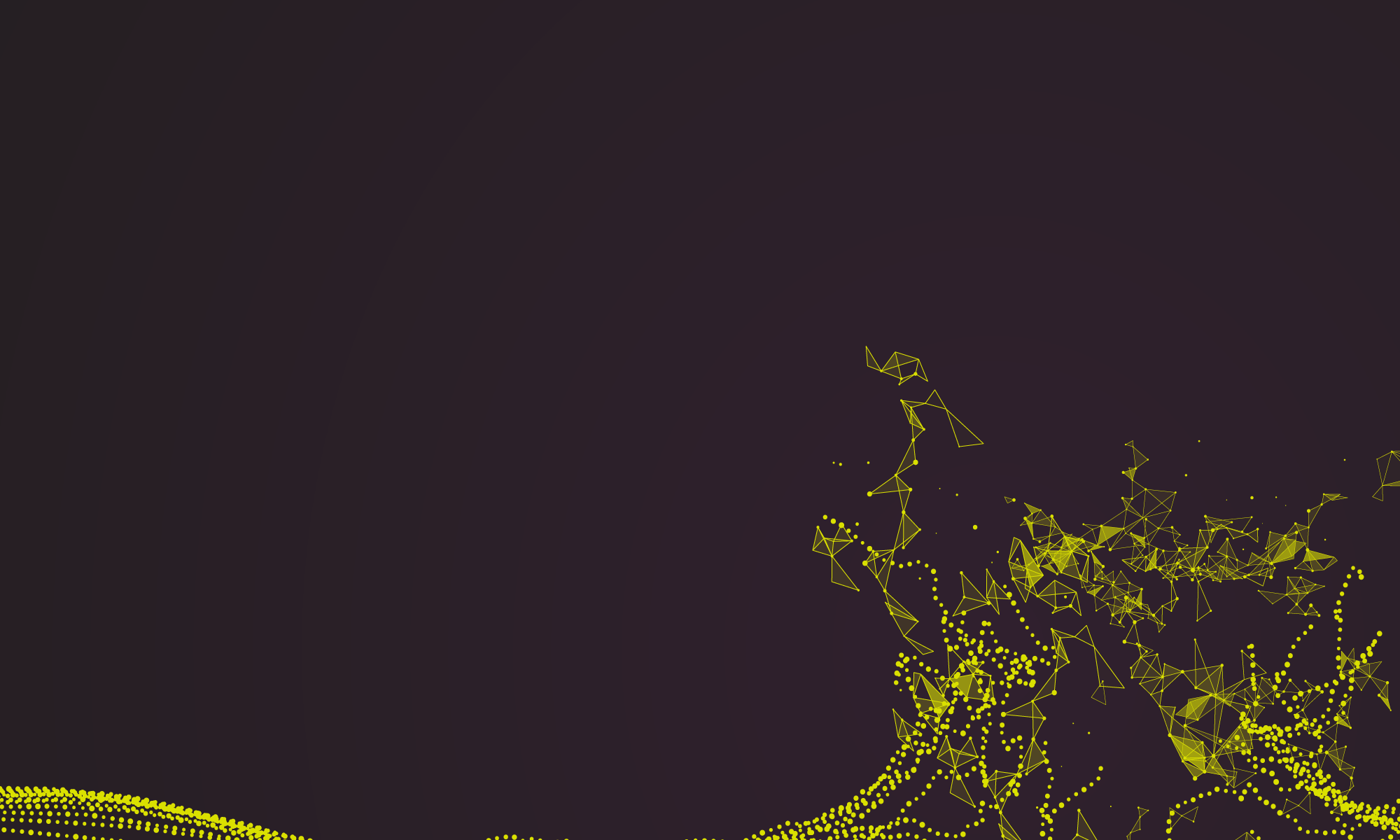

Surgical & Critical Care Informatics
Better surgical and critical care through data and technology
This post was originally published here
These commands (after the first one) work in the ed editor. ed editor is used in the RStudio server shell.
|
1 2 3 4 5 6 7 8 9 |
sudo crontab -e #opens crontab file in chosen editor a #add to file 0,30 * * * * Rscript /home/user/folder/script.R #command to add . #finished editing ,p #print file content to check w #save changes Q #quit |
In this example the script will run every 0 hours, 30 minutes, see Ubuntu: How do I set up a CRON job for other options.
This post was originally published here
By default, LaTex tables are very tight:
|
1 2 3 4 5 6 7 8 9 10 11 12 13 14 15 16 17 |
usepackage{booktabs} begin{table}[] centering caption{My caption} label{my-label} begin{tabular}{@{}lll@{}} toprule Rows & Column 1 & Column 2 midrule Row 1 & 1234 & 2345 Row 2 & 3456 & 4567 Row 3 & 5678 & 6789 Row 4 & 7890 & 8901 Row 5 & 9012 & 10000 bottomrule end{tabular} end{table} |

Adding this to the document preamble will add space between the rows:
|
1 2 |
renewcommand{arraystretch}{1.7} |

And this command can be used to add space between rows manually:
|
1 2 |
vspace{1cm} |

This post was originally published here
My minimal example:
|
1 2 3 4 5 6 7 8 9 10 11 12 13 14 15 16 17 18 19 20 21 22 23 24 25 26 27 28 29 30 31 32 33 34 35 36 37 38 39 40 41 42 43 44 45 46 47 48 49 50 51 |
documentclass[a4paper]{article} %%% FIGURES AND TABLES %%%% usepackage{graphicx} %gives the includegraphics[width=0.5textwidth]{my_image} %%% PAGE AND TEXT SET-UP %%%% usepackage{fullpage} %gets rids of the wide default borders renewcommand{baselinestretch}{1.5} %space between lines begin{document} Hello hello hello end{document} And then one that is not so minimal, but still pretty basic and useful: documentclass[a4paper]{article} %%% FIGURES AND TABLES %%%% usepackage{graphicx} %gives the includegraphics[width=0.5textwidth]{my_image} usepackage{booktabs} %for nicer tables usepackage{tabu} %advanced control over tables renewcommand{thetable}{Sarabic{table}} %if this is supplement (this numbers figures as S1, S2...), comment out if main renewcommand{thefigure}{Sarabic{figure}} %if this is supplement, replace S with A if Appendix %%% SPECIAL CHARACTERS %%%% usepackage{amsmath} % amsmath provides extra maths symbols newcommand{degree}{ensuremath{^circ}} %for some reason I can not find a degree symbol from other packages or the packages I do find it from clash with some others usepackage{times} %these packages will make texttildelow look normal usepackage{textcomp} %%% REFERENCES $$$ usepackage{natbib} %references as citet (textual) or citep (parenthetical) %%% PAGE AND TEXT SET-UP %%%% usepackage{fullpage} %gets rids of the wide default borders usepackage{caption} captionsetup[table]{skip=10pt} %this adds space between the table caption and the table itself renewcommand{baselinestretch}{1.5} %space between lines begin{document} Hello hello hello bibliographystyle{apalike} bibliography{mybibfile.bib} end{document} |
This post was originally published here
One picture says more than a thousand words. You have what is one the left, and you want what is on the right.

|
1 2 3 4 5 6 |
my_matrix = matrix(c(1, 2, 3, 4, 5, 6, 7, 8, 9), nrow=3) #matrix is a 2D array, this next row creates a third dimension, #duplicating the data my_array = array(my_matrix, dim = c(3,3,2)) |
There are a few different ways to do this, but by far the cleanest and quickest way is to just select the rows and columns multiple times, by replicating row and column numbers (instead of actually replicating each element):
|
1 2 3 4 5 6 |
#2D: increased_matrix = my_matrix[rep(1:nrow(my_matrix), each=3), rep(1:ncol(my_matrix, each=3)] #3D (same really, just one extra comma for the third dimension): increased_array = my_array[rep(1:nrow(my_array), each=3), rep(1:ncol(my_array, each=3), ] |
Note that by default, in rep(something, n) the n is times so equivalent to rep(something, times=n), but in this case we need to use each instead of times.
This post was originally published here
Install Pandoc: http://pandoc.org/
|
1 2 3 4 |
library(knitr) knit('report.Rmd') #This creates 'report.md' |
Open the Terminal, Command Prompt (search for cmd) or Windows Powershell, go to the folder and do:
pandoc -s report.md -o report.tex
And that’s it!
(Read this, if you want vector images.)
This post was originally published here
I’ve recently started using ggplot2 in addition to lattice (see this post that I made a while ago, explaining how I got into using lattice in the first place). Hint: when using ggplot2, you’ll need to use of the reshape2 package (also written by the amazing Hadley Wickham) to get your data into a form that ggplot2 works best with. Another thing that you’ll want to think about when using ggplo2 is factor levels. This post will show how to (and also how not to) rearrange factor levels in R.
Let’s create a quick barplot with strings as x labels.
|
1 2 3 4 5 6 7 8 9 10 |
library(ggplot2) #create dummy data a = paste('my', 1:11) b = 1:11 df = data.frame(a, b) df qplot(a, b, data=df, geom='bar', stat='identity') + theme(axis.text=element_text(size=16, angle=45)) |

As df$a is an array of strings, R sets the factor levels alphabetically: my 1, my 10, my 11, my 2…which is not what we want, so let’s rearrange factor levels:
|
1 2 3 4 5 |
df$a = factor(df$a, levels = paste('my', 1:11)) df$a qplot(a, b, data=df, geom='bar', stat='identity') + theme(axis.text=element_text(size=16, angle=45)) |

And finally, the wrong way to rearrange factor levels would be by using the levels() function:
|
1 2 3 4 5 |
df = data.frame(a, b) levels(df$a) = paste('my', 1:11) qplot(a, b, data=df, geom='bar', stat='identity') + theme(axis.text=element_text(size=16, angle=45)) |

So be careful – if your data is not as obvious as this example and you are a bit new to factors and levels, you might end up plotting wrong results (like on the last example, “my 2” and “my 3” were plotted with the values 10 and 11).